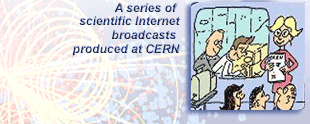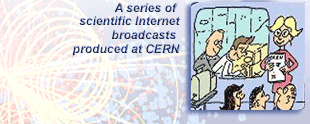|
For
Teachers
The LIVEfromCERN
webcasts and video clips are targeted to an audience of high school
students, with the aim of stimulating an interest in young minds
and creating a fascination for science.
Background
material on the different topics is available on our websites.
You can use it to introduce the subject in advance to the class
and prepare their participation in the event.
The advantage
of watching the live show is that students can join in the discussion,
sending questions via e-mail. The archive can be watched at your
convenience, according to the school scientific program.
In both cases,
we suggest an ideal setup for optimal
classroom interaction.
On the day
of the event, you will need 2 computers: one linked to a projector
that retransmits the computer screen on a 1m large screen, one
devoted to e-mail communications. One person should be in charge
of the retransmission onto the bigger screen and another person,
who you can choose among the pupils, in charge of e-mail management.
Note:
If you don't have a projector available, you can use the computer
as a TV monitor (but the quality of the image will not be as good!):
set the view on your Real Player window to "full screen" and place
the class at a distance of at least 2 m from the screen.
Make
sure you don't watch from several computers in the class at the
same time: this will overload the Internet line of your school
and you'll probably experience worse video quality and interruptions
due to network congestion.
Our team
is available to help you prepare the event in the best possible
way. Do not hesitate to contact us at livefromcern.info@cern.ch
|