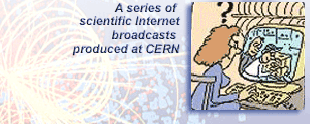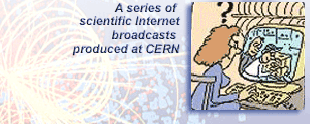|
How
to Watch
To watch the
LIVEfromCERN webcasts you will need, depending on your platform:
Windows
90MHz Intel� Pentium� processor or equivalent, 16MB of RAM, minimum
28.8kbps modem ; 16-bit sound card and speakers, 65,000-color
video display card (video), Windows 95/NT operating system or
later, Internet connection, web browser (Internet Explorer 4.01
or later or Netscape 4.05 or later) and RealPlayer 8
Mac
MacOS 8.1 or later, 32 MB RAM, 65MB virtual memory, 604 PowerPC
(200 MHz or better), minimum 28.8kbps modem, Internet connection,
web browser (Internet Explorer 4.01 or later or Netscape 4.05
or later) and RealPlayer 8
Linux Linux
2.0/2.2 (RedHat 5.x, 6.x, SUSE 6.x , other) 32MB memory, minimum
28.8kbps modem, Internet connection, web browser (Netscape 4.x)
RealPlayer 8
Note:
For best results we advise using the latest version of Real Player
(RealPlayer 8 Basic at the moment) available for free.
Note that from the same page one can also download a more advanced
versions of RealPlayer, RealPlayer 8 Plus. This advanced version
is not for free!
Download
Real Player
 (help me find the free
version )
(help me find the free
version )
|